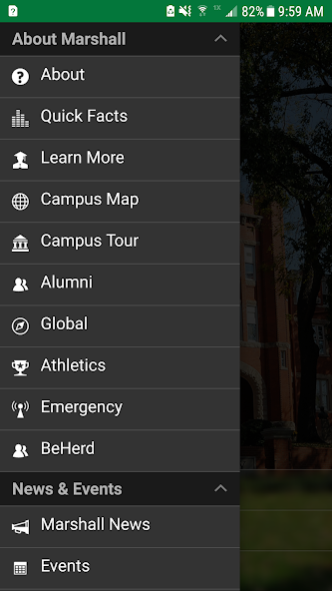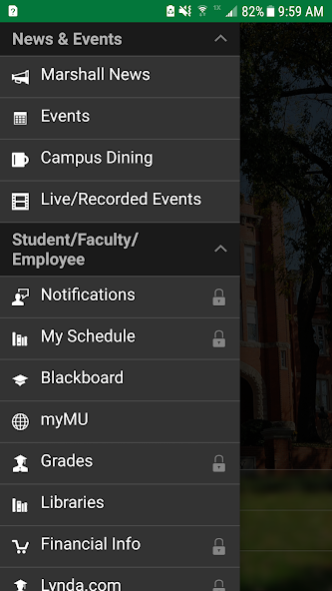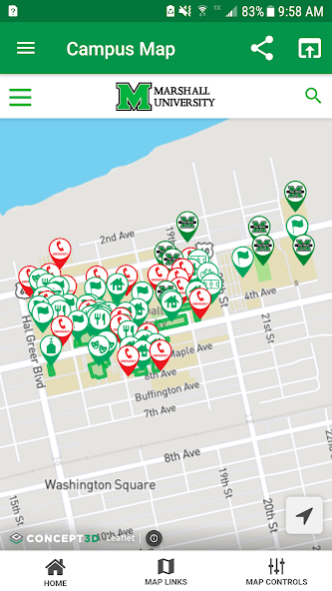MUMobile 5.6.0
Free Version
Publisher Description
MUMobile is a completely new app from Marshall University that was built with the user in mind. The new app delivers more features than ever before with an enhanced browsing experience. The improved visual interface makes sorting through the content easier which allows the user to find important information and tools quicker. The new platform allows for more complete sections including account information, campus maps, virtual tours, news and events, social media, and more.
Includes:
Latest News - Keep up to date with important news and information easily.
Campus Map - Explore the various campuses with an intuitive map that list all of the academic and student buildings.
Campus Directory - Search for faculty and staff contact information. Calling or sending an email has never been easier.
Event Calendar - View events happening all across campus by category so you can be sure to find those that interest you most.
Athletics - Get news, schedules and scores for all your favorite Herd sports.
Courses - Access the current course information to make course planning a breeze.
Important Account Information - Receive crucial information including holds to stay in the loop about your account.
Social Media - Stay up to date with the latest news from the official Marshall University social media accounts including Facebook, Twitter, YouTube, and more.
Campus Photos - View favorite photos from all around campus.
About MUMobile
MUMobile is a free app for Android published in the Telephony list of apps, part of Communications.
The company that develops MUMobile is Marshall University. The latest version released by its developer is 5.6.0. This app was rated by 1 users of our site and has an average rating of 3.0.
To install MUMobile on your Android device, just click the green Continue To App button above to start the installation process. The app is listed on our website since 2022-10-21 and was downloaded 4 times. We have already checked if the download link is safe, however for your own protection we recommend that you scan the downloaded app with your antivirus. Your antivirus may detect the MUMobile as malware as malware if the download link to com.blackboard.android.central.marshall is broken.
How to install MUMobile on your Android device:
- Click on the Continue To App button on our website. This will redirect you to Google Play.
- Once the MUMobile is shown in the Google Play listing of your Android device, you can start its download and installation. Tap on the Install button located below the search bar and to the right of the app icon.
- A pop-up window with the permissions required by MUMobile will be shown. Click on Accept to continue the process.
- MUMobile will be downloaded onto your device, displaying a progress. Once the download completes, the installation will start and you'll get a notification after the installation is finished.